Introduction
If you’re searching for a reliable email backup solution, MailBackupX might be the perfect tool for you. In this post, we’ll dive deep into everything you need to know about MailBackupX—from its key features to its pricing and customer reviews. Whether you’re a professional managing multiple email accounts or someone looking to safeguard personal emails, this comprehensive review will help you decide if MailBackupX is the right choice for your needs.
Overview and Key Features
MailBackupX is a powerful email backup tool designed to help users securely back up their email data. Whether you use Gmail, Outlook, Yahoo, or any other major email client, MailBackupX provides a straightforward way to ensure your emails are safe and accessible.
Key Features:
- Universal Compatibility: MailBackupX supports a wide range of email clients, making it a versatile solution for users with multiple email accounts.
- Incremental Backups: The software offers incremental backups, which means it only backs up new or changed emails, saving time and storage space.
- Advanced Search Functionality: With MailBackupX, you can easily search through your backups to find specific emails or attachments, saving you the hassle of sifting through your entire archive.
- Automatic Scheduling: Set it and forget it—MailBackupX allows you to schedule automatic backups, so your data is always up to date without manual intervention.
- Secure Encryption: Your data is protected with high-level encryption, ensuring that your email content remains confidential and secure.

This overview provides a clear and concise look at what MailBackupX offers, making it easy to understand why it might be the right choice for your email backup needs.
Compatibility and Integration
MailBackupX is designed to work seamlessly with a variety of email clients and platforms, making it a versatile choice for users with diverse needs. Whether you’re using a PC or a Mac, MailBackupX ensures that your email data is backed up efficiently and securely.
Supported Email Clients:
- Gmail: MailBackupX fully supports Gmail, allowing you to back up your entire inbox, sent items, drafts, and more.
- Outlook: If you’re an Outlook user, MailBackupX integrates smoothly, backing up all your folders and even archived emails.
- Yahoo Mail: Yahoo users can also benefit from MailBackupX’s compatibility, ensuring that all your emails are backed up without any hassle.
- Apple Mail: For Mac users, MailBackupX works perfectly with Apple Mail, making it easy to secure your email data.
Operating System Compatibility:
- Windows: MailBackupX is fully compatible with all major versions of Windows, ensuring a smooth experience regardless of your system’s configuration.
- macOS: Mac users will appreciate the software’s full compatibility with macOS, providing a reliable backup solution on Apple devices.
Integration with Cloud Storage:
- Google Drive: MailBackupX can easily integrate with Google Drive, allowing you to store your backups in the cloud for easy access and additional security.
- Dropbox: You can also use Dropbox for your backups, providing a flexible and secure way to manage your email data.
- OneDrive: For those who prefer Microsoft’s cloud service, MailBackupX integrates seamlessly with OneDrive.
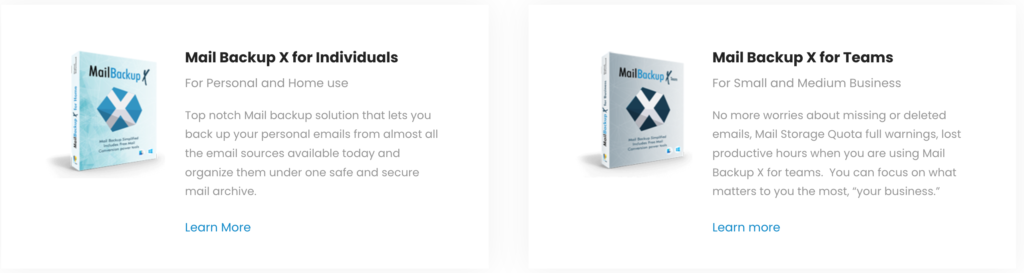
This section highlights MailBackupX broad compatibility and integration options, making it clear why it’s a great choice for anyone looking to back up their emails securely across various platforms.
Backup and Recovery Capabilities
MailBackupX excels in providing robust backup and recovery features to ensure your email data is always protected and easily retrievable. Whether you’re backing up new messages or restoring lost ones, MailBackupX offers a reliable solution.
Backup Features:
- Incremental Backups: MailBackupX performs incremental backups, meaning it only updates the backup with new or changed emails. This approach saves time and storage space, while keeping your backup up to date.
- Scheduled Backups: Set up automatic backup schedules to ensure your emails are regularly backed up without manual intervention. You can choose daily, weekly, or monthly schedules based on your needs.
- Comprehensive Coverage: MailBackupX backs up all types of email data, including inbox, sent items, drafts, and attachments. No email is left behind.
Recovery Features:
- Easy Restoration: Restoring emails from your backup is straightforward with MailBackupX. You can select specific emails or entire folders to restore, making the process quick and efficient.
- Searchable Backups: The software includes advanced search capabilities, allowing you to find specific emails or attachments quickly within your backup files.
- Data Integrity: MailBackupX ensures that your data is not only backed up but also preserved with high integrity, so you can trust that your emails will be exactly as you left them.
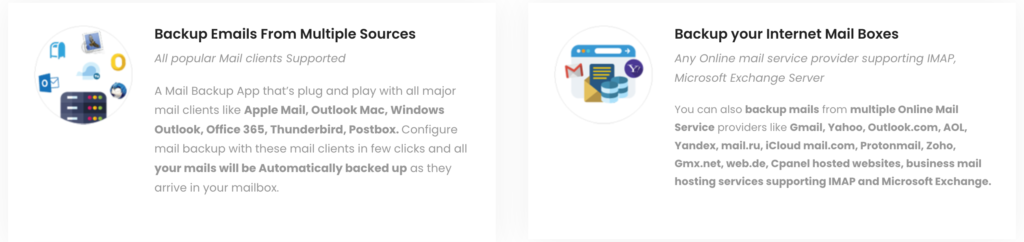
This section outlines how MailBackupX handles backup and recovery, making it clear why it’s a reliable tool for safeguarding and restoring your email data.
Pricing and Value for Money
MailBackupX offers several pricing plans to accommodate different needs and budgets. Here’s a breakdown of what you can expect:
Pricing Plans:
- Basic Plan: Ideal for individual users, the Basic Plan provides essential backup features at an affordable rate. It covers support for one email account and offers standard backup and recovery options.
- Professional Plan: This plan is designed for users with more complex needs. It includes advanced features such as incremental backups, scheduled backups, and support for multiple email accounts. It’s a great choice for professionals and small businesses.
- Enterprise Plan: For larger organizations, the Enterprise Plan offers comprehensive backup solutions with added features such as priority support, extended storage options, and advanced recovery tools. It’s tailored for businesses needing robust backup solutions.
Value for Money:
- Affordable Options: MailBackupX provides a range of plans to suit various budgets, making it accessible whether you’re an individual or part of a larger organization.
- Feature-Rich: Each plan offers excellent value with a range of features designed to secure your email data effectively. The higher-tier plans provide additional tools and support to meet more demanding requirements.
- Cost-Effective Upgrades: The incremental nature of backups helps in reducing storage costs over time. You only back up new or changed data, optimizing storage usage and cost.
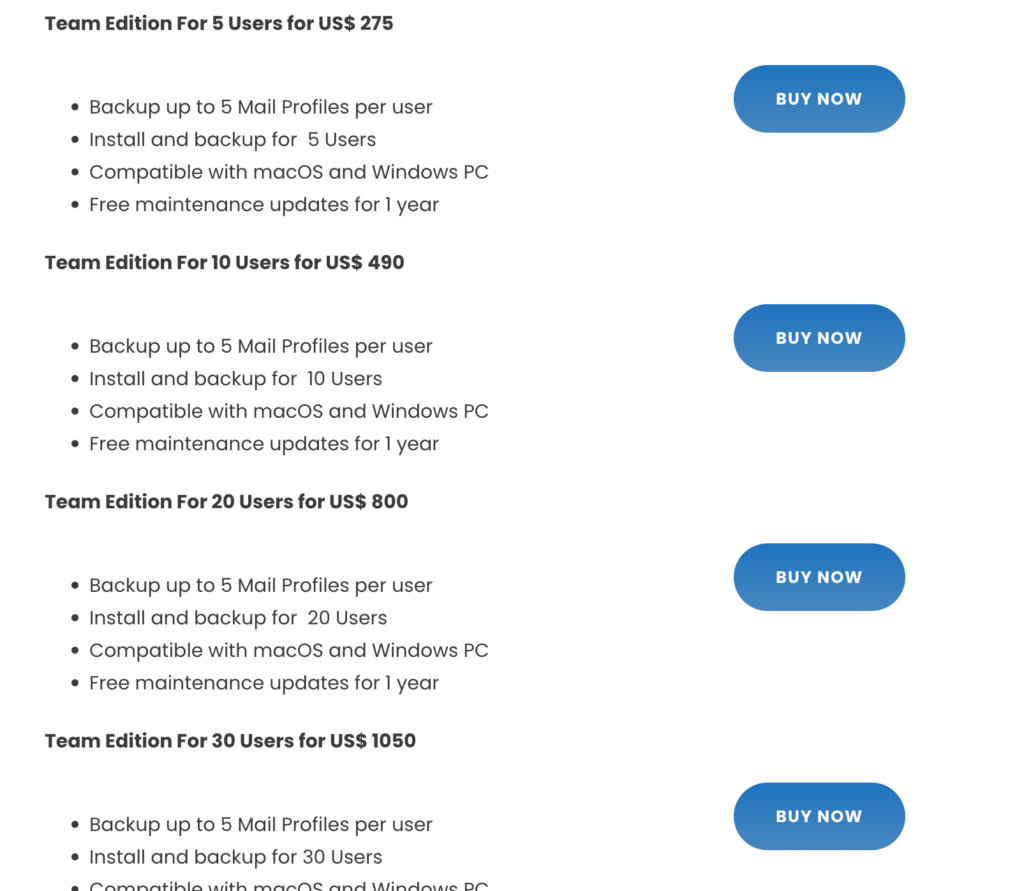
This section highlights how MailBackupX offers flexible pricing and value for money, helping users choose the plan that best fits their needs and budget.
Customer Support and Reviews
MailBackupX is known for its solid customer support and positive user reviews, making it a reliable choice for email backup solutions.
Customer Support:
- 24/7 Support: MailBackupX offers round-the-clock customer support to assist with any issues or questions you may have. Whether you need help with installation or troubleshooting, support is available anytime.
- Comprehensive Help Resources: The support team provides a range of resources, including detailed FAQs, user manuals, and video tutorials to help you make the most of the software.
- Responsive Service: Users report quick response times and effective solutions from the MailBackupX support team, ensuring that any problems are resolved promptly.
User Reviews:
- Positive Feedback: Many users praise MailBackupX for its ease of use, reliability, and comprehensive features. Reviews highlight its effectiveness in securely backing up and restoring email data.
- High Ratings: MailBackupX consistently receives high ratings from users for its performance and customer service, reflecting overall satisfaction with the product.
- Testimonials: Real user testimonials often commend the software’s user-friendly interface and the quality of customer support, reinforcing its reputation as a trusted email backup tool.

This section emphasizes the strong customer support and favorable reviews for MailBackupX, providing a clear picture of its reliability and user satisfaction.





